Validate 10 Digits Mobile Number in Magento 2
In this blog, we will discuss how to validate 10 digits mobile number in Magento 2. Please read the blog.
C:\wamp\www\project folder\lib\web\mage\validation.js
After (“mobileUk”) any place where you want: ?
"mobileIN": [
function(value) {
return value.length > 9 && value.length < 11 && value.match(/^\d{10}$/);
},
$.mage.__('Please specify a 10 digit valid mobile number')
],
And add in your html file ?
Under >> Class=”validate-digits mobileIN required-entry”
Validate-digits ? For digit validation.
mobileIN ? For 10 digits no validation.
Required-entry ? Field should not be null.
After that
? Php bin/magento setup:upgrade //(MUST)
? Php bin/magento setup:static-content:deploy //(MUST)
? Php bin/magento cache:clean
? Php bin/magento cache:flush
You can use the code in Magento development. Please share your review in the comment section.
Blog Tags :
Validation







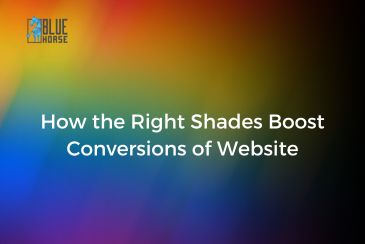












Comments